
Ideas for Volunteers: Creative Ways to Engage, Appreciate, and Mobilize Your Team
Discover 15 effective volunteer ideas to boost nonprofit engagement and make a meaningful impact. Read the article for practical insights and inspiration!
Learn how to use SMS, MMS, ringless voicemail, and mobile-first tactics to reach donors and amplify your mission. Our expert How-To Guides break down proven strategies for fundraising, donor retention, and digital engagement—built specifically for nonprofits and causes making an impact.

Discover 15 effective volunteer ideas to boost nonprofit engagement and make a meaningful impact. Read the article for practical insights and inspiration!

A slug is the keyword you add to the end of a short link to make it friendly, branded, and easy to remember. Learn how custom slugs work and how to use them for campaigns and call-to-actions.

Discover essential tips for volunteer coordinators to boost engagement and build lasting connections. Read the article to enhance your volunteer program.

Nonprofit texting tips: send a vCard and ask supporters to save it. Increase recognition, reduce filtering, and improve donor engagement.

Learn what 10DLC is and why it's critical for compliant, high-deliverability mass texting. Discover how your nonprofit or business can register and start sendin
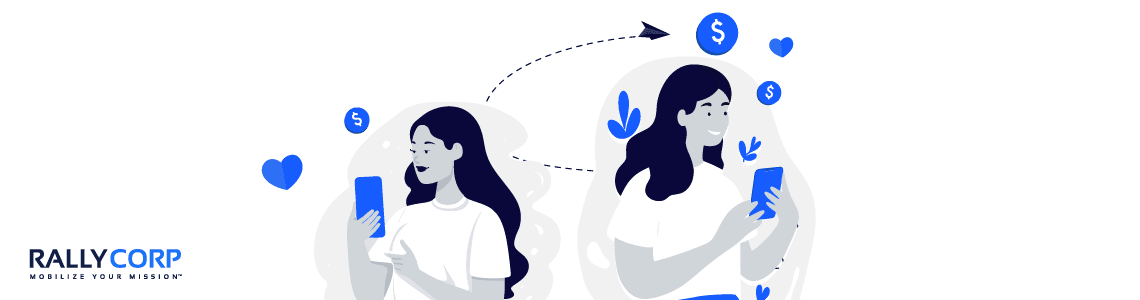
Last year the average donation through text to give on the Rally platform was over $600. Whoa. That’s huge. How's it happen? Spoiler alert: Relationships.
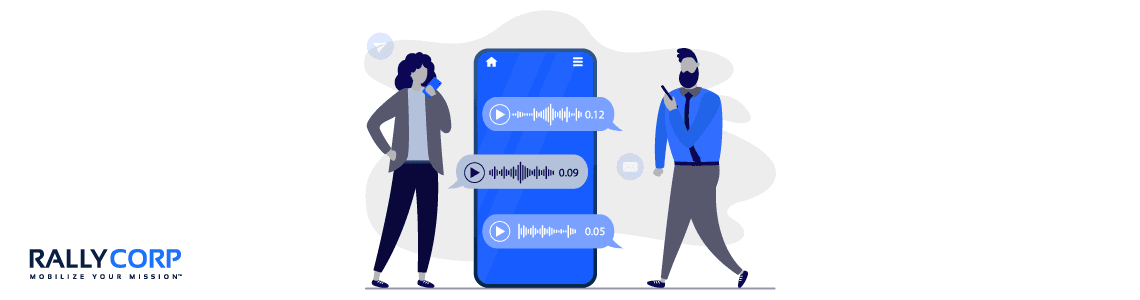
Ringless voicemail drops are a powerful way to connect. Want to see it in action? Here are five examples of nonprofits using Rally's ringless voicemail.
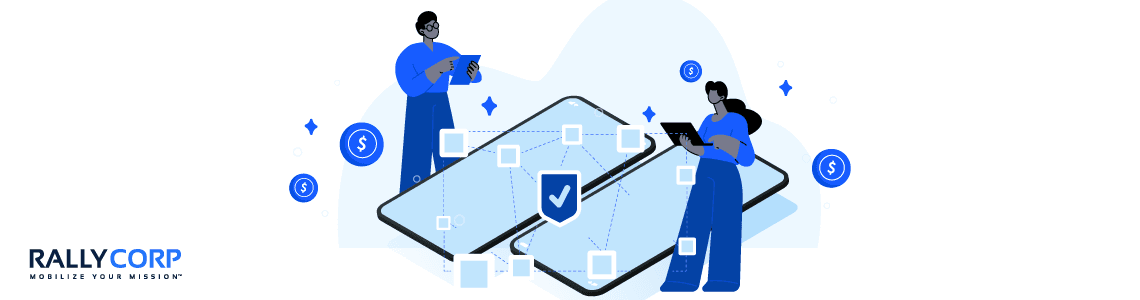
This article delves into the myriad benefits of peer-to-peer texting, demystifying its concept, examining its merits, showcasing real-world success stories...

It’s great to see organizations embrace texting—but that doesn’t always mean they’re doing it right. Sometimes it can go very wrong. Let's help you avoid that.